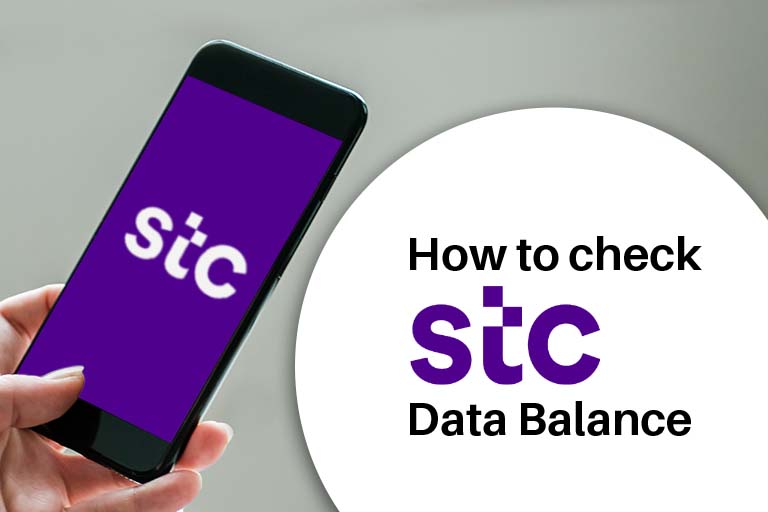
How to Check Your STC Data Balance In Saudi Arabia
STC is one of the most reputed and popular telecommunication services providers that offer the best telecom services in Saudi Arabia and other regions. If you are in Saudi Arabia, then you must have an STC SIM card on your mobile phone. And if you are unable to make a call or browse the internet, then you might be running out of data balance. So, do you want to know how much data balance you have left on your SIM? Or do you just wish to track your data balance to efficiently manage your monthly expenses? No matter what your reason is, it is vital to know the methods to check your STC data balance. So, in this detailed post, you will get to know different methods to check your STC SIM balance. Let’s get started with this
Methods to Check your STC SIM Balance
Check Your STC Data Balance Using USSD Code 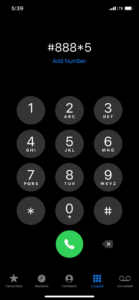
In order to check your current data balance, you can dial *888*5. You will receive a notification displaying the remaining data balance. STC doesn’t charge anything to use the USSD code services.
Check Balance Through SMS
 Another easy and quick way to check your STC data balance is by sending an SMS. STC SIM users can type 2220 and send that to 900. They will receive a message with information about the remaining data balance. However, for this, you need to pay the normal SMS charges.
Another easy and quick way to check your STC data balance is by sending an SMS. STC SIM users can type 2220 and send that to 900. They will receive a message with information about the remaining data balance. However, for this, you need to pay the normal SMS charges.
STC Data Balance Check Using MySTC App
STC allows its customers to check the data balance through the MySTC mobile application. Follow the steps mentioned here.
- First of all, you need to download and install the latest MySTC app from Google Play Store or Apple App Store.
- Sign up or log into the app using your active STC mobile number.
- Once done, you can see the current internet balance available to use for your number.
Keep in mind that this method requires an active internet connection. So, if the mobile data is not working, then connect your device to Wi-Fi.
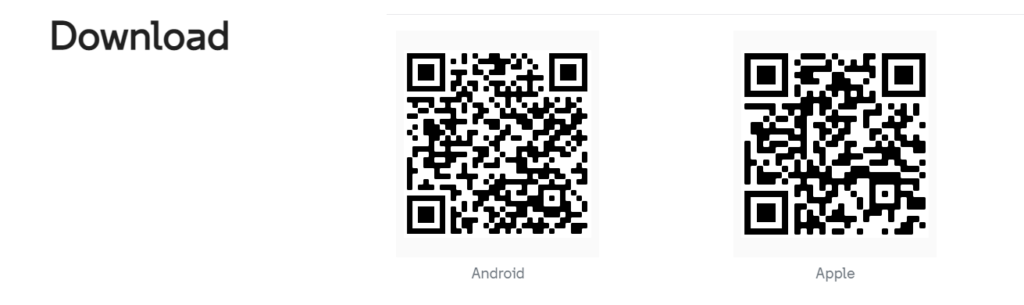
You Can Take Help from MySTC Official Website
If you are unable to download the MySTC app, then visit the MySTC website to check your available data balance. You can access the website using any device. Just follow the below-mentioned steps to know your data balance.
- Visit the official website. You can click here.
- Then enter your user ID and password to log into your STC account.
- Once done, you can easily see your remaining STC data balance.
This is a quick ad convenient way to check data balance when you don’t have strong signal strength to send an SMS or dial the USSD code.
Contact The STC Helpline Number
If you are still unable to check your data balance, you can always contact the STC helpline. For this, you can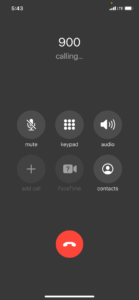 follow the below-listed steps.
follow the below-listed steps.
- Dial 900 to contact STC customer care.
- Follow the instruction and choose the right option for you.
- You can hear the information regarding your current STC data balance.
If required, you can also talk to a customer representative. Once you get connected, they will share the balance detail. This method may take time.
Transfer Your Balance From One STC Number to Another STC Number
If you are using an STC customer and wish to transfer your balance to your family and friend’s account? STC offers hassle-free balance transfer methods. Here we have listed down some easy methods to get it done. Have a look.
Things To Know About STC Balance Transfer
- Before transferring the balance, make sure you have sufficient credit to transfer.
- The minimum and maximum value you can transfer is SAR 5 to SAR 20.
- There should be a minimum of SAR 25 balance available in your account following the balance transfer.
- There is no limit on the amount you can transfer every day.
- The balance transfer facility is only available for prepaid users.
- Make sure the STC SIM of the recipient and sender is registered on the Iqama card.
- STC may charge service charges of SAR 0.5.
Easy Balance Transfer Methods
If you want to transfer your balance, these are some methods you can try. All the methods are very simple and straightforward.
Transfer Balance Using STC USSD Code
One of the most easiest ways to transfer the balance to another STC or SAWA number is using the USSD code. For this, you can dial *133*STC number of the recipient*amount#. Then you need to click on the call button. For example, suppose you want to transfer the SAR 20 to 055367686. Then you need to dial *133*055367686*120#.
Transferring Balance Through SMS
Another method of transferring the STC balance is through SMS. For this, you need to write the below-listed code and then send that to 900.
code and then send that to 900.
*133*recipient number*amount#.
Through MySTC App
You can also transfer your STC balance using your MySTC mobile app. You can download the app from App Store and Play Store. However, for this, you will need an internet connection. The steps you need to follow here are:
- Download and install the MySTC app.
- Open the app and sign up or sign in to the app.
- Search for the Manage option, and then click on the Transfer.
- After that, you need to enter the number of the recipient and click on the Send option.
That’s it! The recipient will receive the balance within a few minutes.
STC SAWA Packages
STC offers different STC data packages to its users. All the packages have been categorized under different categories. These packages offer local minutes, data balance, talk time, social media and more. Keep reading to explore more about these packages.
SAWA 10
With this, STC SIM users can get 200 MB of internet, 200 SMS and 200 on-net minutes. For activation, you can send 8111 to 900.
SAWA 34
This package offers 1 GB of internet. Besides, you will get 1 GB of social media that can be used for Twitter, WhatsApp, YouTube, Facebook, Snapchat, Twitch and Instagram. It also includes 100 local minutes. The validity of this pack is four weeks. To subscribe to this package, send 7030 to 900.
SAR 115
The SAR 115 pack provides the users with 10GB of internet and 20GB of social media data. For calls, you will get 300 international and local minutes. The validity of this pack is four weeks. Send 7095 to 900 to activate the pack.
SAR 195
Uses looking for a pack that offers unlimited STC to STC call balance, then you can go for this pack. Apart from this, it offers 800 local network minutes. On the other hand, users will get 70 GB of internet and unlimited social media data. For subscription, send 7170 to 900.
Besides these above-listed STC plans, you can look at the other attractive plans at the official site of STC and choose the right one based on your requirements. Check them out now!
STC KSA Quicknet Plans
The price of Quicknet plans ranges between SAR 115 to SAR 1121. The users can get 25GB to unlimited 5G data with these packs. And the maximum validity of the Quicknet plans is three months. For activation, you need to dial *155*recharge card number* ID number#. All these packs offer data to use different streaming platforms such as STC TV, YouTube, Shahid VIP and Netflix. Besides, you can also access various social media platforms like Twitter, Facebook, YouTube, Instagram, WhatsApp, Snapchat and more.
Obtaining and Activating Your STC eSIM
Speaking about an eSIM is an electronic or digital SIM that comes embedded in your mobile phone. When you have an eSIM, you can easily activate any prepaid and Postpaid plan without a physical SIM. In the year 2020, STC introduced eSIMs in Saudi Arabia. If you are in Saudi and want to use STC eSIM, keep reading to know more about how to get and activate your STC SIM easily.
How To Obtain an STC eSIM in Saudi Arabia?
People can easily buy an STC eSIM through the MySTC portal, using the MySTC app or by visiting an STC retail store. Remember that you will have to submit a copy of your passport to buy the SIM card. Wondering about the cost? Well, if you want to upgrade your normal SIM to an STC eSIM, then you may need to pay around SR 58 and around SR 30 for a Postpaid and prepaid number, respectively.
Steps to Order your STC eSIM Through the App
- Open the MySTC app and then go to the store.
- There, you need to click on the Get a new number option.
- Now choose the desired SIM card type. STC offers both Postpaid and prepaid SIMs.
- Choose a plan based on your requirements and then click on the Use eSIM option to complete the process.
Steps to Convert Your SIM to an eSIM Using the MySTC App
- Open the app and then click on the Manage option that you can find on the homepage.
- Now you need to click on the SIM icon and choose your existing SIM.
- Then click on the Replace SIM option and choose the Use eSIM option to get it done.
Activating Your eSIM
Well, the process is very simple, and you don’t need to visit any store for this. To activate your new STC eSIM card, follow the below-listed steps.
- Get an eSIM voucher.
- Ensure that your mobile phone is connected to Wi-Fi or the internet. If you wish to use your STC eSIM in a smart what or other auxiliary devices, then prefer to go through the device’s manual. You may need to use a separate application for this.
- Now click on Settings and then choose the Cellular option and then click on the Add Cellular Plan option.
- Once done, you need to scan the QR code located on the voucher.
- Choose the eSIM label, and enter the PIN to complete your activation process.
Remember that you can use the QR code only once.
Final Words
There are different methods that one can use to check the STC data balance within a few minutes. Whether you are using a computer, mobile phone or tablet, you will find options that will meet your requirements. Follow these methods and keep track of your remaining data balance. This way, you can ensure that you have sufficient mobile data balance for your requirements. We hope this detailed guide has offered you the information you need. Go on and try out these methods now.
FAQ
How to Check the Data Offer of ST?
STC, as a leading telecommunication service provider, has different data offers for its customers. Well, it is very easy to know everything about those offers. To check the available STC data offer for your STC SIM, all you need to do is to dial *888# and press Call. Within a few seconds, you will get a list of all the available offers. Then, you can subscribe to your desired offer by following the instruction displayed on your screen.
How to Check Your Remaining SIM Balance?
One can easily check the remaining balance of the STC number by utilizing SMS or USSD code services. Apart from this, you can also get in touch with the STC customer care team to know the balance. The faster way to check the balance is by using the USSD code.
What If The USSD Code to Check Balance Is Not Working?
If the code is not working, then don't panic, as you can use the MySTC app to check your STC balance. The application is available for both iOS and Android users.
What Will You Get With STC 89 Riyal Package?
With this pack, you will get unlimited STC Wi-Fi, internet and local calls in Saudi Arabia. This is applicable to all Quicknet, Jawwy, SAWA, Home Internet and Postpaid services.
How Can One Connect to An STC Wi-Fi Network?
Just follow these simple steps to get connected to an STC Wi-Fi. Turn on Wi-Fi on your device and search for the STCWIFI and choose that. You will find all the details of that network. Now you need to click on PEAP. Now you need to choose the SIM option from the list. Then you need to click on the Jawwy option and complete the process by clicking on the Connect option.
 Previous Article
Previous Article